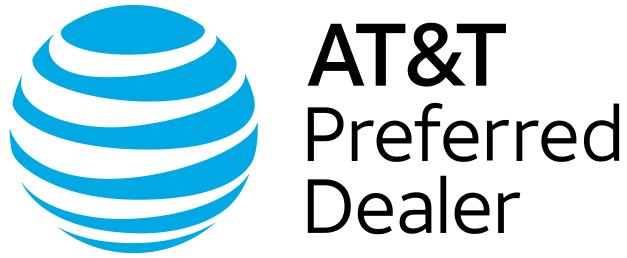Ultimate Comparison: AT&T Internet Air vs AT&T Fiber

Table of Contents
Shopping for internet can feel confusing, overwhelming, and daunting. And then, once you have a few options, you need to start creating a pro and con list to determine which is the best option for YOU.
If you’re trying to decide between AT&T Internet Air and AT&T Fiber, you’re in luck. We’ve just done a full breakdown comparing the two, so you can easily understand which fits your needs best. Both deliver internet to your home, but they do it in completely different ways—and those differences matter for your wallet, your Netflix habit, and your sanity.
The right choice depends on where you live, how you use the internet, and what you value most. Below is everything you need to know.
What Is AT&T Internet Air?
AT&T Internet Air is wireless home internet that connects to AT&T’s 5G and 4G LTE networks—the same networks that power your smartphone. Instead of running cables to your house, you get a gateway device that receives wireless signals from nearby cell towers and broadcasts Wi-Fi throughout your home.
The setup takes about 15 minutes. You plug in the gateway, follow the prompts on your phone, and start browsing. No technician appointment, no drilling holes in walls, no waiting around for installation day.
AT&T Internet Air is known to deliver download speeds of up to 350 Mbps, which handles most household needs. Upload speeds range from 15 to 30 Mbps. The service comes with no data caps, allowing you to stream, browse, and work without worrying about tracking your usage.
Key features of AT&T Internet Air:
- Download speeds up to 350 Mbps
- Plug-and-play installation in minutes
- No data caps on usage
- Wireless connection using 5G/4G LTE networks
- Portable if you move frequently
- No professional installation required
The service works best when you have strong AT&T wireless coverage in your area. Signal strength, network congestion, and distance from cell towers all affect performance.
What Is AT&T Fiber?
AT&T Fiber uses fiber-optic cables, which are incredibly thin strands of glass that transmit data using light pulses. These cables run from AT&T’s network directly to your home, creating a dedicated connection that isn’t shared with neighbors or affected by wireless interference.
Fiber offers symmetrical speeds, meaning your upload and download speeds are equal. This matters enormously if you upload videos, work from home with video conferencing, or back up large files to the cloud. Plans range from 300 Mbps up to 5 Gigabits per second (5000 Mbps), depending on availability.
Installation requires a professional technician to run fiber-optic cables to your home and set up the gateway equipment. The process typically takes 2-4 hours and involves some drilling and wiring work. Once installed, you’ll enjoy rock-solid performance that remains stable, regardless of network traffic or weather conditions.
Key features of AT&T Fiber:
- Speeds from 300 Mbps to 5 Gbps
- Symmetrical upload and download speeds
- Extremely low latency (under 10ms)
- Professional installation required
- Dedicated connection to your home
- Consistent performance regardless of network congestion
- Unlimited data on most plans
Fiber’s connection offers reliable, consistent performance—the best you can find in residential internet.

Choosing the speed you need
Speed Comparison
Speed matters, but not everyone needs gigabit service. Choosing the right speeds ensures you aren’t overpaying for capacity you’ll never use or stuck with a slow plan that leaves everyone in your house frustrated.
For basic households (1-2 people)
Internet Air’s speeds up to 350 Mbps easily handle streaming in 4K, video calls, social media, and web browsing.
For medium households (3-4 people)
AT&T Fiber’s 300-500 Mbps plans prevent bottlenecks when multiple people stream, game, and work simultaneously. The symmetrical upload speeds help with video conferencing and cloud backups.
For heavy-use households (5+ people or power users)
Fiber’s gigabit-plus plans ensure everyone gets the bandwidth they need. Gamers benefit from ultra-low latency, content creators upload files quickly, and large families never fight over bandwidth.
Note: Fiber delivers stable performance 24/7 because you’re not sharing bandwidth with neighbors. Internet Air speeds can fluctuate during peak evening hours when network traffic increases. Decide if this matters for your online activities.
Reliability and Performance Differences
Reliability separates frustrating internet from service you never have to think about.
AT&T Fiber
Fiber’s physical connection means inherent stability. The dedicated cable to your home is unaffected by weather, wireless interference, or what your neighbors are doing online. Latency stays consistently under 10 milliseconds, making it ideal for competitive gaming and real-time applications.
AT&T Internet Air
Weather conditions, physical obstacles between your home and cell towers, network congestion during busy hours, and distance from towers can all impact signal strength with a wireless connection. Latency runs 30-50 milliseconds or higher, which most users won’t notice during regular activities.
Network prioritization can also affect Internet Air during congested periods. When cell towers get crowded, wireless home internet traffic may receive lower priority than mobile phone traffic.
Note: For households where internet downtime creates serious problems—such as those with remote workers, online students, or home businesses—Fiber’s reliability is the way to go.
Installation and Setup Process
Getting your internet service running looks dramatically different for these two options.
AT&T Fiber
A technician visits your home, runs fiber-optic cable from AT&T’s network to your property, installs the gateway, and tests everything. The appointment takes 2-4 hours. AT&T often waives installation fees through promotions for new customers who commit to certain plan terms.
AT&T Internet Air
The gateway ships to your address. You plug it into power near a window (for best signal reception), open the app, follow setup prompts, and you’re online in 15 minutes. No appointment scheduling, no technician visit, no installation fees. This is the perfect option for renters who can’t install permanent fixtures.
Note: The installation difference matters most if you need internet immediately or move frequently. Internet Air’s plug-and-play approach wins for speed and simplicity. Fiber’s professional installation wins for long-term performance and reliability.
Where Can You Get Each Service?
Your location will likely settle this debate before you consider any other factors. Enter your address here to find the AT&T deals and services available to you. You can also speak directly with an agent if you call 1-833-887-3016.
AT&T Fiber availability
Fiber requires extensive infrastructure investment. AT&T must run fiber-optic cables through neighborhoods. Fiber concentrates in urban and suburban areas where population density justifies construction costs. AT&T has achieved its goal of passing more than 30 million consumer and business locations across the U.S. with its fiber broadband network, cementing its position as the nation’s leading fiber internet provider [3].
AT&T Internet Air availability
Internet Air expands much faster because it leverages existing cell tower networks. If AT&T’s 5G or 4G LTE network covers your area with sufficient signal strength, you can likely get Internet Air. This makes it particularly valuable for rural and semi-rural areas where running fiber cables isn’t economically feasible.

Pricing tiers vs one price
Pricing and Value Comparison
AT&T structures pricing differently for each service.
AT&T Fiber pricing
Fiber pricing scales with speed tiers:
- 300-500 Mbps plans: $55-$80 monthly
- 1-2 Gbps plans: $80-$125 monthly
- 5 Gbps plan: Around $155 monthly
AT&T Internet Air pricing
Internet Air has straightforward pricing. You’re paying for the service at its maximum available speed in your area. Monthly costs are currently around $60/month and AT&T frequently runs promotions for new customers [4].
Both services offer promotional discounts for new customers, typically saving $10-$20 per month for the first year.
Note: Hidden costs to watch for include installation fees (sometimes waived), equipment rental fees (often included), and early termination fees if you agree to contract terms and break them early.
Which AT&T Internet Service Fits Your Situation?
Choosing between Internet Air and Fiber depends on your internet usage and lifestyle.
Choose AT&T Internet Air if you:
- Rent your home and can’t make permanent installations
- Move frequently and need portable internet
- Live in a rural area outside Fiber’s coverage
- Need internet service quickly without waiting for installation appointments
- Live alone or with one other person with moderate usage
- Want a simple, straightforward setup
- Use the internet primarily for streaming, browsing, and occasional video calls
Choose AT&T Fiber if you:
- Own your home and plan to stay long-term
- Have a large household with multiple heavy users
- Game competitively and need the lowest possible latency
- Create content and regularly upload large files
- Work from home with bandwidth-intensive requirements
- Run a smart home with dozens of connected devices
- Stream 4K or 8K content on multiple TVs simultaneously
- Value consistent, reliable performance above all else
See What Internet is Available in Your Area
Start by checking availability at your exact address. Call 1-833-887-3016 to speak with an agent now. If both services are available, consider total costs, not just monthly fees. Factor in installation charges, equipment fees, and whether promotional pricing expires after the first year.
Frequently Asked Questions
Can I get both AT&T Internet Air and AT&T Fiber at my address?
Some locations have access to both services, but availability varies significantly by address. Check your exact address to see which services you can get.
Does AT&T Internet Air work during power outages?
No, Internet Air requires electrical power for the gateway device, just like any home internet service. If you lose power, you’ll lose internet connectivity.
How does the weather affect AT&T Internet Air performance?
Severe weather can impact Internet Air performance since it relies on wireless signals traveling through the air. Heavy rain, snow, or thunderstorms may temporarily reduce speeds or cause connectivity issues. However, modern 5G and 4G LTE networks are designed to handle most weather conditions reasonably well.
Is AT&T Fiber actually fiber to my home or just fiber to the neighborhood?
AT&T Fiber is a true fiber-to-the-premises (FTTP) service, meaning fiber-optic cable runs directly to your home. This distinguishes it from fiber-to-the-node (FTTN) services that use fiber for part of the connection and copper cables for the final stretch. True fiber connections provide superior performance, lower latency, and more reliable service.
Can I use my own router with AT&T Internet Air or Fiber?
AT&T requires you to use their provided gateway equipment for both services.
What happens if I move to a new address?
AT&T Internet Air’s portability makes moving simple. You can take the gateway to your new address and reconnect it there, assuming AT&T covers your new location with an adequate signal. For AT&T Fiber, you’ll need to schedule a new installation at your new address (if Fiber is available there), and installation fees may apply unless waived through promotions.
How many devices can I connect to AT&T Internet Air vs Fiber?
Both services support dozens of simultaneously connected devices. The practical limit depends more on your total bandwidth usage than on device count. Internet Air’s 350 Mbps can handle 20-30 typical devices (smartphones, tablets, laptops, smart home devices) without issues. Fiber’s higher-tier plans support even more devices with bandwidth-intensive activities.
Sources
[2] Att.com. “What is Internet Air?"
[3] About.att.com. “30 Million Fiber Locations"