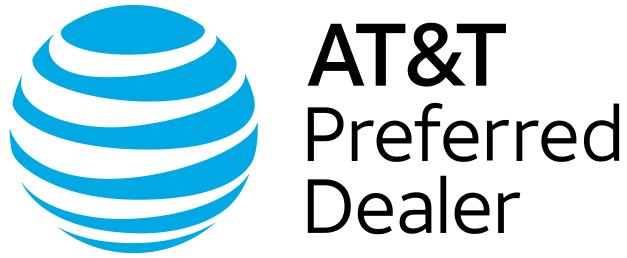Analyzing AT&T Internet Plans for Remote Workers

Table of Contents
Working from home requires more from your internet than streaming Netflix or scrolling social media. When your livelihood depends on stable video calls, quick file uploads, and absolutely no downtime, choosing the right AT&T internet plan becomes critical. AT&T offers several options for remote workers, but which plan actually delivers for your home office needs?
Below is what matters most when your paycheck depends on your internet connection.
Why AT&T Internet Matters for Remote Work
Remote work means your home internet isn’t a convenience but essential infrastructure. Video conferencing platforms—like Zoom and Microsoft Teams—consume a massive amount of bandwidth, especially when you’re sharing your screen or presenting to clients. Cloud-based tools require constant connectivity. File transfers can’t wait.
AT&T internet needs to deliver three non-negotiables for remote workers: consistent speeds, reliable uptime, and enough bandwidth to handle simultaneous demands. When your partner streams a movie while you’re on a client call, your AT&T connection should NOT buckle.

Choose your internet type
Understanding AT&T’s Internet Options
AT&T provides two distinct internet technologies, each with different capabilities for remote workers.
AT&T Fiber
AT&T Fiber delivers symmetrical speeds through fiber-optic cables—meaning your upload speeds match your download speeds. This matters enormously for remote workers who regularly upload large files, host video calls, or use cloud backup services. AT&T Fiber plans range from 300 Mbps to 5 Gbps, with the most popular plans for remote work falling between 500 Mbps and 1 Gbps.
The technology offers lower latency than cable or DSL connections, which translates to more responsive video calls and smoother real-time collaboration. AT&T Fiber also handles multiple devices better, crucial if other household members compete for bandwidth during your workday.
AT&T Internet Air
AT&T Internet Air uses fixed wireless technology instead of physical cables. The service targets areas where AT&T Fiber and traditional broadband aren’t available. Speeds typically reach up to 350 Mbps, which handles most remote work tasks comfortably.
The wireless approach means faster installation—often within days rather than weeks—and no drilling or cable runs through your home. However, weather conditions and obstructions between your home and the transmission tower can affect performance.
Which AT&T Plan Works Best for Remote Workers?
Your ideal AT&T internet plan depends on your specific work demands and household situation.
Light Remote Work (AT&T Fiber 300-500 Mbps)
If your workday centers on email, web-based applications, occasional video calls, and document collaboration, AT&T Fiber 300 or 500 Mbps handles these tasks easily. These tiers work well for single remote workers in small households or couples where only one person works from home regularly.
Budget-conscious remote workers find solid value with these AT&T plans. The speeds support standard definition or HD video calls without issues, and basic cloud storage syncing happens smoothly in the background.
Standard Remote Work (AT&T Fiber 500 Mbps – 1 Gbps)
Most remote workers thrive with AT&T Fiber speeds in this range. AT&T Fiber 1 Gbps provides substantial headroom for multiple simultaneous demands—think leading a video conference while downloading a large presentation and having family members streaming or gaming.
This AT&T internet tier eliminates nearly all concerns about bandwidth constraints. Large file uploads that previously took hours complete in minutes. Multiple 4K video streams run simultaneously without buffering. If you frequently collaborate through screen sharing or work with high-resolution media files, this AT&T plan prevents frustrating slowdowns.
Heavy Remote Work (AT&T Fiber 1 Gbps+)
Creative professionals, software developers, video editors, and anyone regularly transferring massive files benefit from AT&T’s multi-gig fiber plans. These speeds turn hour-long uploads into minutes, making cloud-based workflows genuinely practical.
Households with multiple remote workers absolutely need this AT&T internet tier. When two or three people run concurrent video meetings while kids attend virtual school, lower speeds create conflicts and performance issues.

Comparing AT&T Internet Options for Remote Work
When evaluating the best AT&T internet plan for remote work needs, AT&T Fiber stands out as the superior choice for most professionals.
AT&T Internet Air bridges the gap for remote workers where AT&T Fiber isn’t available yet. The fixed wireless technology delivers respectable speeds without requiring cable installation. However, if AT&T Fiber reaches your address, it remains the better choice for consistent performance.
For households with multiple remote workers, AT&T Fiber 1 Gbps or higher becomes essential. The bandwidth headroom ensures everyone’s video calls, uploads, and cloud synchronization happen simultaneously without conflicts. AT&T’s lower-tier options work fine for single users but struggle when multiple people demand bandwidth concurrently.
Setting Up Your AT&T Home Office Network for Success
Getting the right AT&T plan is the first step. Optimizing your home network ensures you actually get the speeds you’re paying for.
Position your AT&T router centrally and elevated—avoid tucking it in closets or behind furniture. The Wi-Fi 6 gateway AT&T provides performs well, but large homes or homes with thick walls might need a mesh network extension. Hardwire your work computer via Ethernet whenever possible, as wired connections to your AT&T router deliver more stable performance than Wi-Fi.
Configure Quality of Service (QoS) settings in your AT&T router to prioritize work traffic during business hours. This ensures video conference packets take precedence over Netflix streams if bandwidth becomes constrained.
Consider separating work and personal networks using your AT&T router’s guest network feature. This creates a dedicated pathway for your work devices and adds security by isolating them from potentially compromised personal devices.
The Security Angle for AT&T Remote Workers
Internet security becomes more important when work data flows through your home AT&T connection. AT&T includes basic security features, but remote workers should add layers.
Use a VPN for accessing company resources—many employers require this anyway. Enable WPA3 encryption on your AT&T Wi-Fi network (or WPA2 if your router doesn’t support WPA3 yet). Change default passwords on your AT&T router and all connected devices.
Segment your network by creating separate SSIDs for work devices, personal devices, and smart home gadgets. This limits damage if one device gets compromised. Keep your AT&T router’s firmware updated—AT&T usually pushes these automatically, but verify periodically.
Real-World AT&T Remote Work Scenarios
Understanding how different AT&T plans perform in actual work situations helps you choose appropriately.
A marketing consultant who runs daily Zoom meetings, uses cloud storage, and occasionally uploads video content thrives with AT&T Fiber 500 Mbps. The symmetrical speeds handle video calls smoothly while background uploads continue without causing lag.
A software developer pushing large code repositories, running multiple virtual machines, and participating in screen-share pair programming sessions needs AT&T Fiber 1 Gbps or higher. The extra bandwidth prevents development workflows from bottlenecking on upload speeds.
A customer service representative primarily handling phone calls and ticketing systems finds AT&T Internet Air sufficient if fiber isn’t available. The lower speeds still support VoIP calls and web-based applications without issues.
Households with multiple remote workers require careful calculation. Two people on simultaneous video calls consume 10-20 Mbps total, but adding family members streaming, gaming, or video chatting quickly multiplies bandwidth needs. AT&T Fiber 1 Gbps provides comfortable headroom for three or more simultaneous users with demanding applications.
Troubleshooting Common AT&T Remote Work Internet Issues
Even with solid AT&T service, problems occasionally arise.
Video call quality degradation often stems from Wi-Fi interference rather than bandwidth limitations. Switch to a less congested channel on your AT&T router, move closer to the router, or use Ethernet. Restart your AT&T router monthly to clear memory and refresh connections—this simple step resolves surprising numbers of intermittent issues.
If speeds test significantly below your plan’s advertised rates, you should check whether other devices are consuming bandwidth in the background. Test with a device directly connected via Ethernet to isolate whether the problem lies with your Wi-Fi or the AT&T internet connection itself.
Persistent problems warrant contacting AT&T support, but document issues first. Run speed tests at different times, note when problems occur, and identify patterns. This information helps AT&T support representatives diagnose issues faster.
Check AT&T Availability in Your Area
Choosing the right AT&T internet plan takes your remote work experience from frustrating to seamless.
Your specific location determines which AT&T services are available. AT&T Fiber may not reach all addresses yet, but AT&T Internet Air might serve your area. Speed requirements vary based on your work demands and household size. Budget considerations factor in both promotional and regular AT&T pricing.
Enter your zip code here to see which AT&T plans are available at your address. You can also speak with a representative directly by calling 1-833-887-3016.
You’ll discover if AT&T Fiber or Internet Air serves your location, compare speeds and pricing across AT&T’s options, and find the best AT&T internet plan for your remote work needs.
Frequently Asked Questions
Is AT&T Internet Air reliable enough for full-time remote work?
AT&T Internet Air can support full-time remote work for many professionals, the service typically delivering speeds up to 350 Mbps, which handles most remote work scenarios comfortably. However, AT&T Fiber remains the better choice where available due to more consistent performance and lower latency. Weather conditions and physical obstructions can occasionally affect AT&T Internet Air performance, while AT&T Fiber maintains stability regardless of environmental factors.
Sources
[1] ATT.com. “Internet Service Plans"
[2] ATT.com. “AT&T Internet Air"
[3] ATT.com. “Internet Access"